Thank you very much for choosing our template. We truly appreciate and really hope that you'll enjoy our template! If you like this template, Please support us by rating us 5 stars..
TechBiz - IT Solution & Corporate Business Service React template perfectly fitting for multipurpose websites like Agency, Business, Corporate Agency, Creative, Marketing, Portfolio, Startup, Business Agencies, Finance, Accounting, Consulting, Digital, Digital Agency, Digital Business, Information Technology, Product, Saas create , software, tech service, technology and all other business websites.
If you have any questions that are beyond the scope of this help file, Please feel free to email via Item Support Page
After purchasing TechBiz template from themeforest.net with your envato account, go to your download page. You can choose to download TechBiz template only (Installable React template) or the entire TechBiz template. After extract the package you will find following this files:
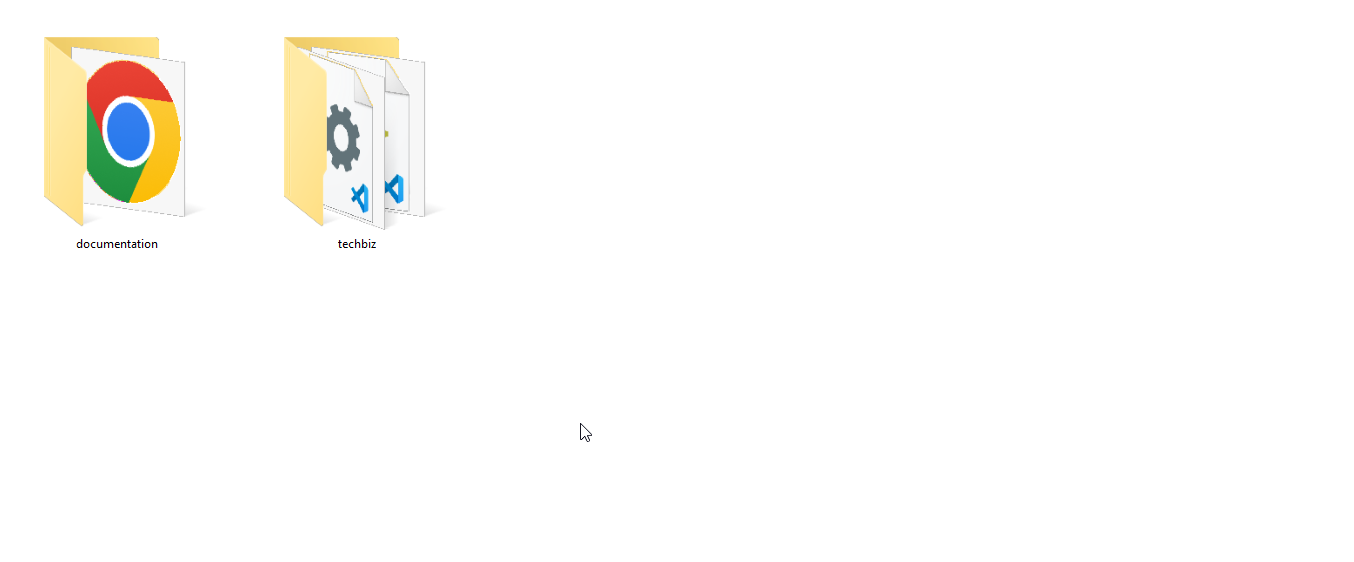
There are system requirements in order to install and setup this template and its components properly. Make sure that you already installed in your machine Node and NPM. NPM comes bundled with Node.js
if you have Node.js and NPM package install than open command line (powershell or terminal) on project root directory. After that run following commands, one after another:
npm installnpm startIn your browser navigate to http://localhost:3000. Thats all! Now you should see your site
To deploy template for your hosting follow the steps below:
npm run buildAfter building complete you will see a successful message on your command promt. Now visit on your project directory and upload all the files under build folder to your hosting server. Thats all!! Your site is ready to view.



Note: A detailed deployment process will be found here
To change your site Title and Favicons open your project in a editor and follow the steps below:
open public/index.html than change links and title. You can also navigate public/favicons folder and replace favicons with your one.
Also we have build a Seo component setup for page every page title. You also need you change title there. for that visit src/components/Seo/Seo.jsx check example below

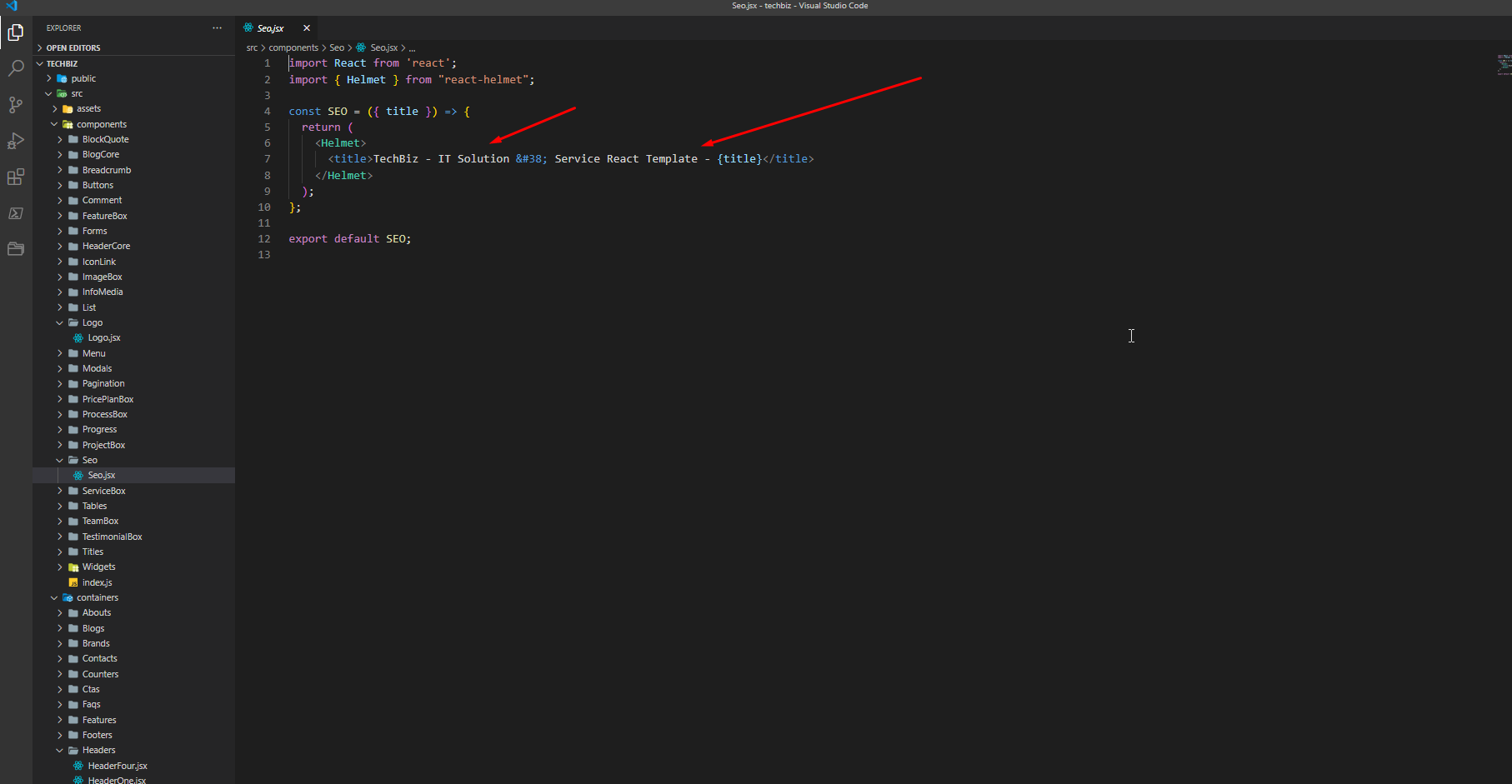
To change your site logo open component (where logo is used) on editor and change the path with your new one. For header see the example below:
It has many header style. On every header we used a Logo component. You can change logo here. and for the path you need to visit direct to the logo component.

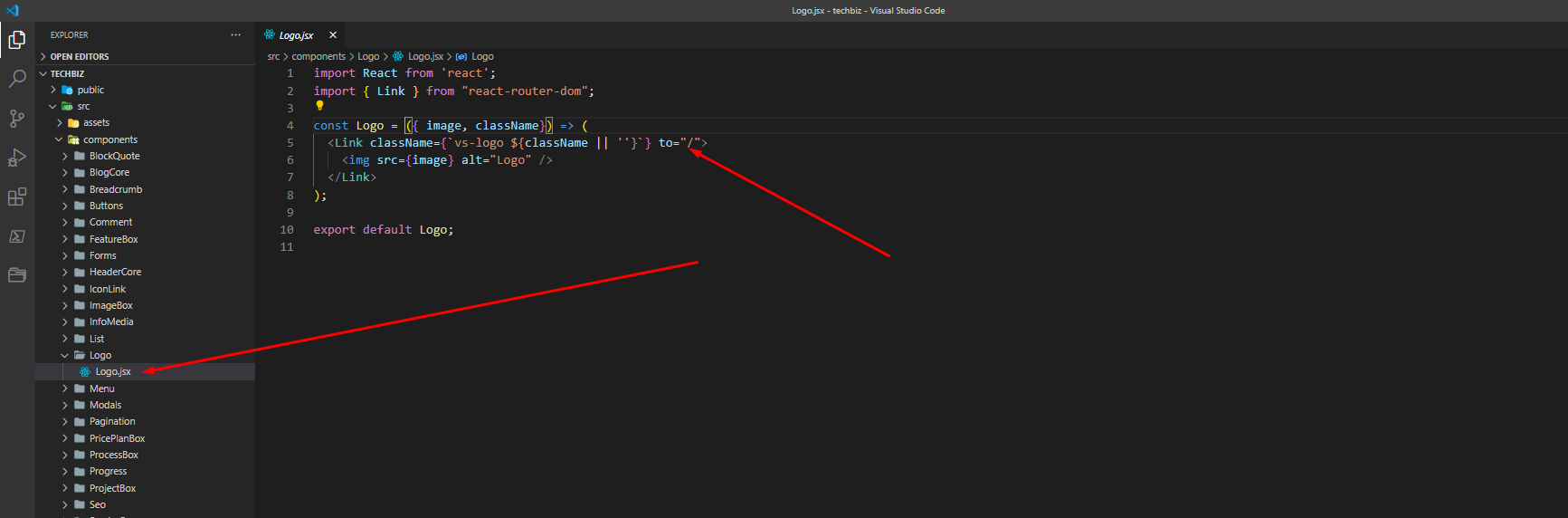
Here is all template options is explained. You can check one by one and make fit with your choose.
It has many header style. all you can open from src/containers/Headers and make edit one by one.

It has many Hero style. All you can open from src/containers/Heros and make edit one by one.
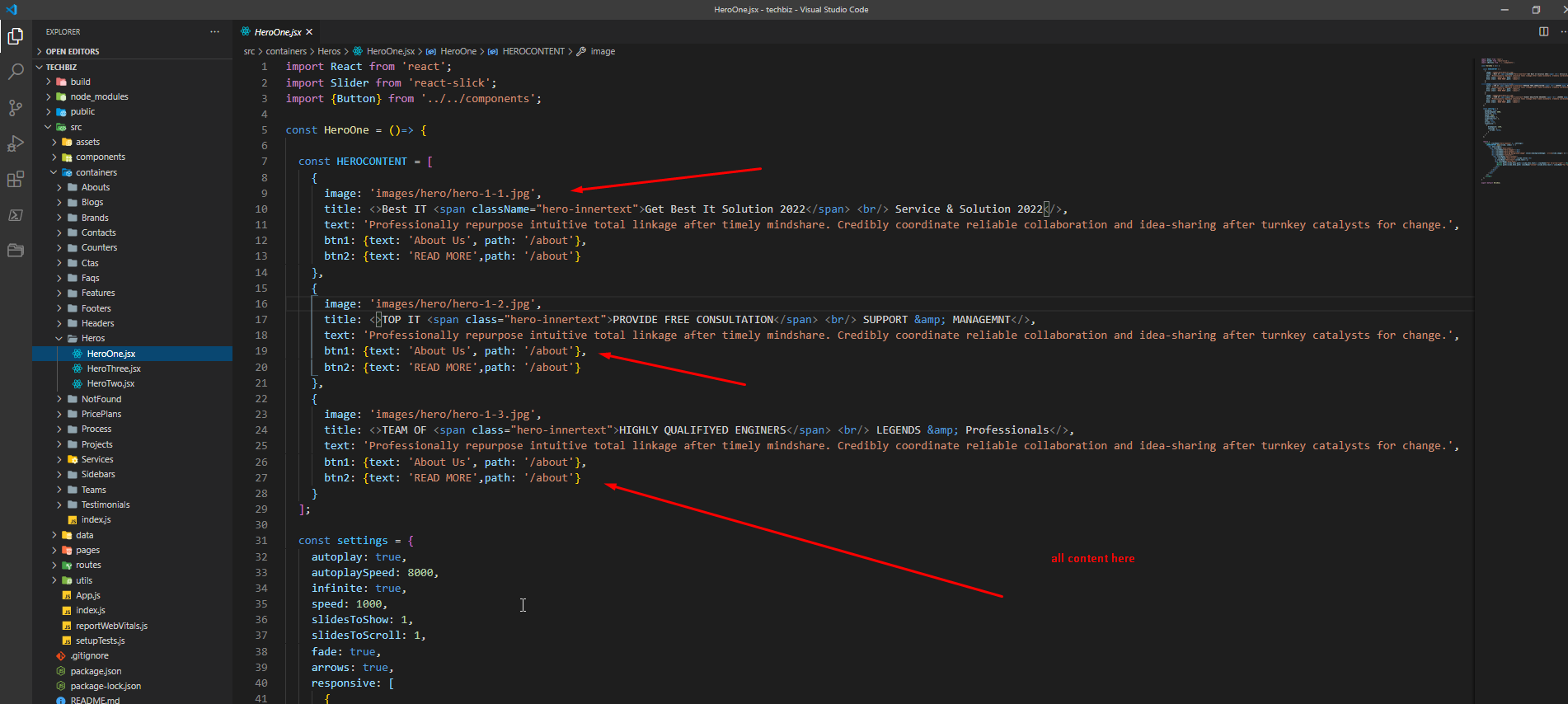
It has many About style. All you can open from src/containers/Abouts and make edit one by one.
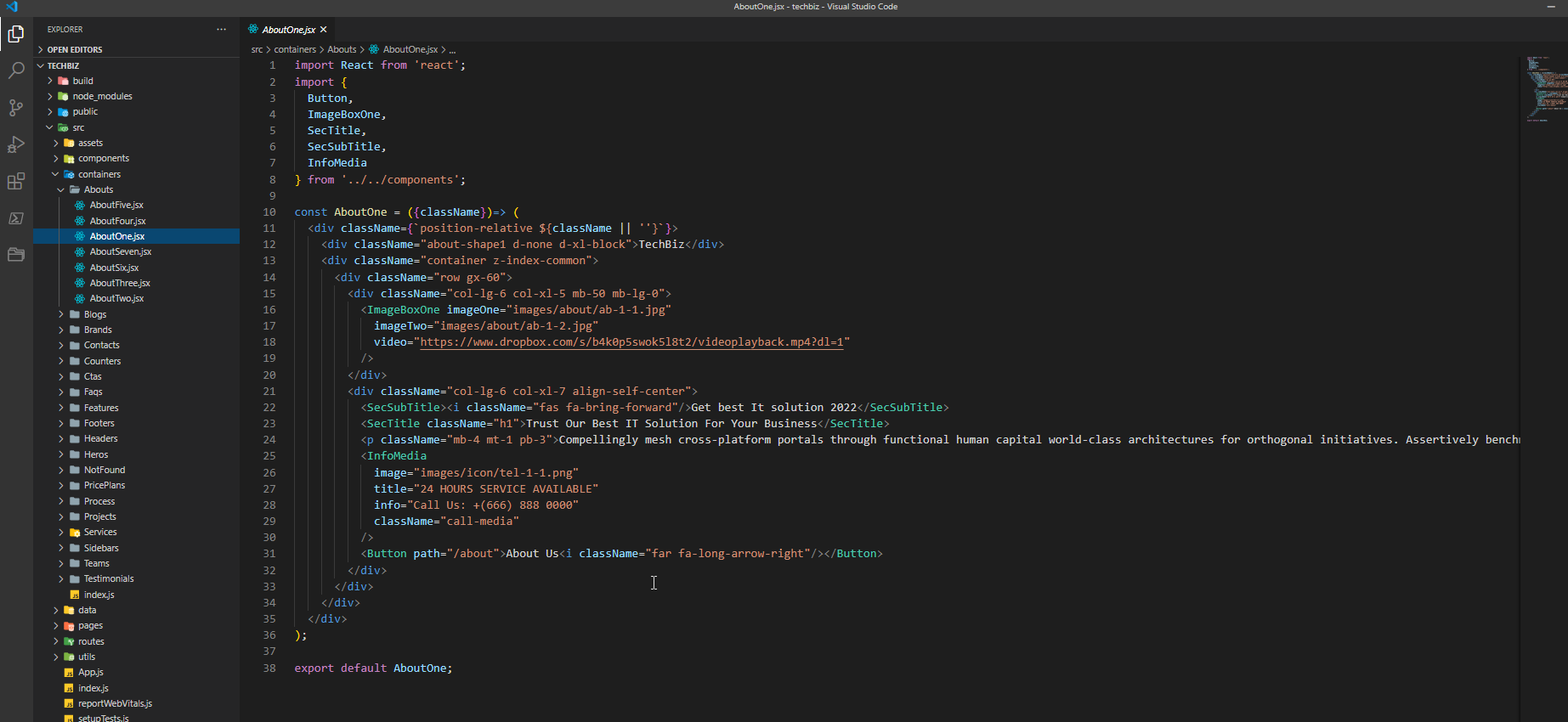
It has many Blog style. All you can open from src/containers/Blogs and make edit one by one. Blog Conent will be found here in src/data/blog.json. Remember to give an unique id on every post.

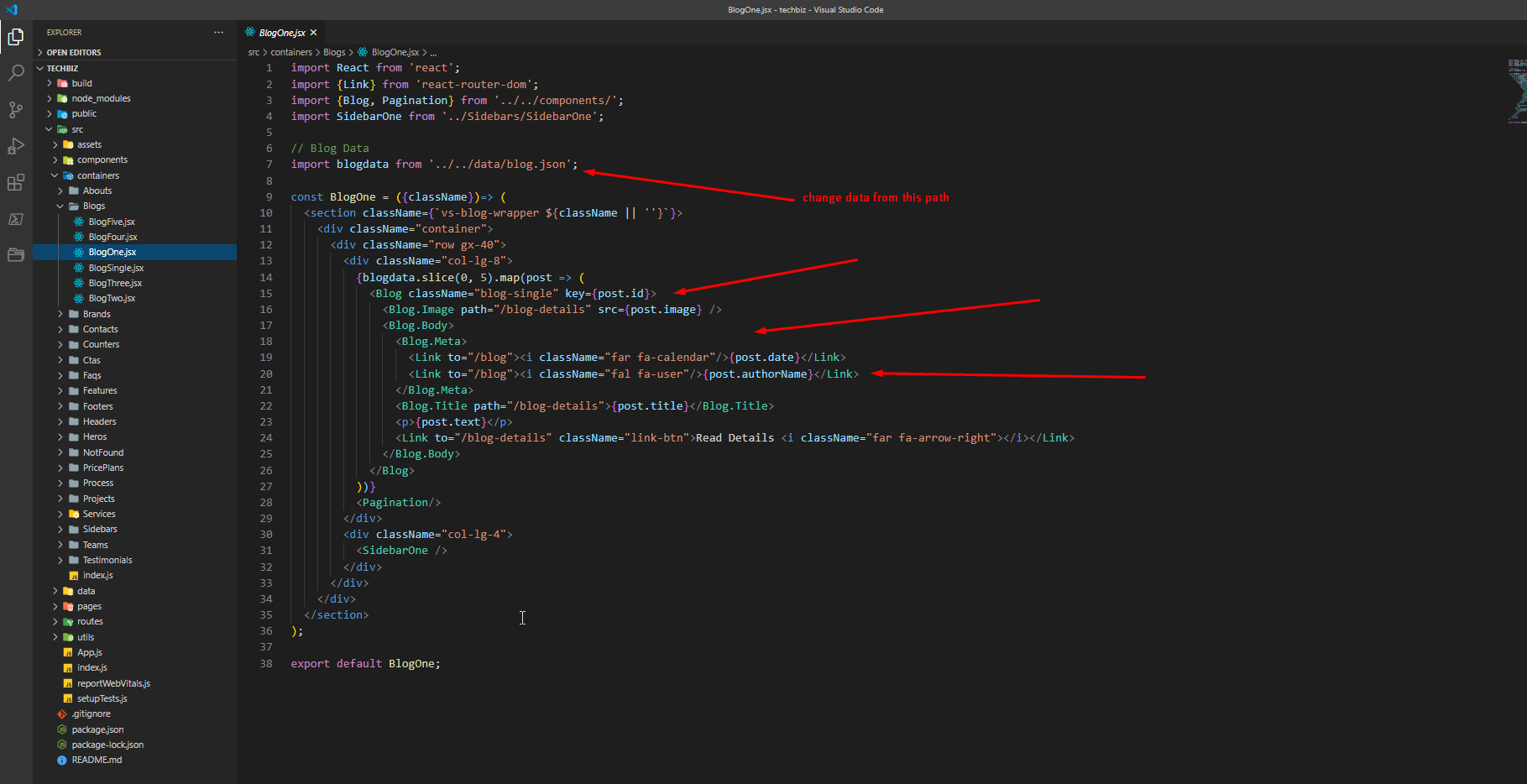
It has many Brand style. All you can open from src/containers/Brands and make edit one by one.

It has many Contact style. All you can open from src/containers/Contacts and make edit one by one.

It has many Counter style. All you can open from src/containers/Counters and make edit one by one.

It has many CTA style. All you can open from src/containers/Ctas and make edit one by one.
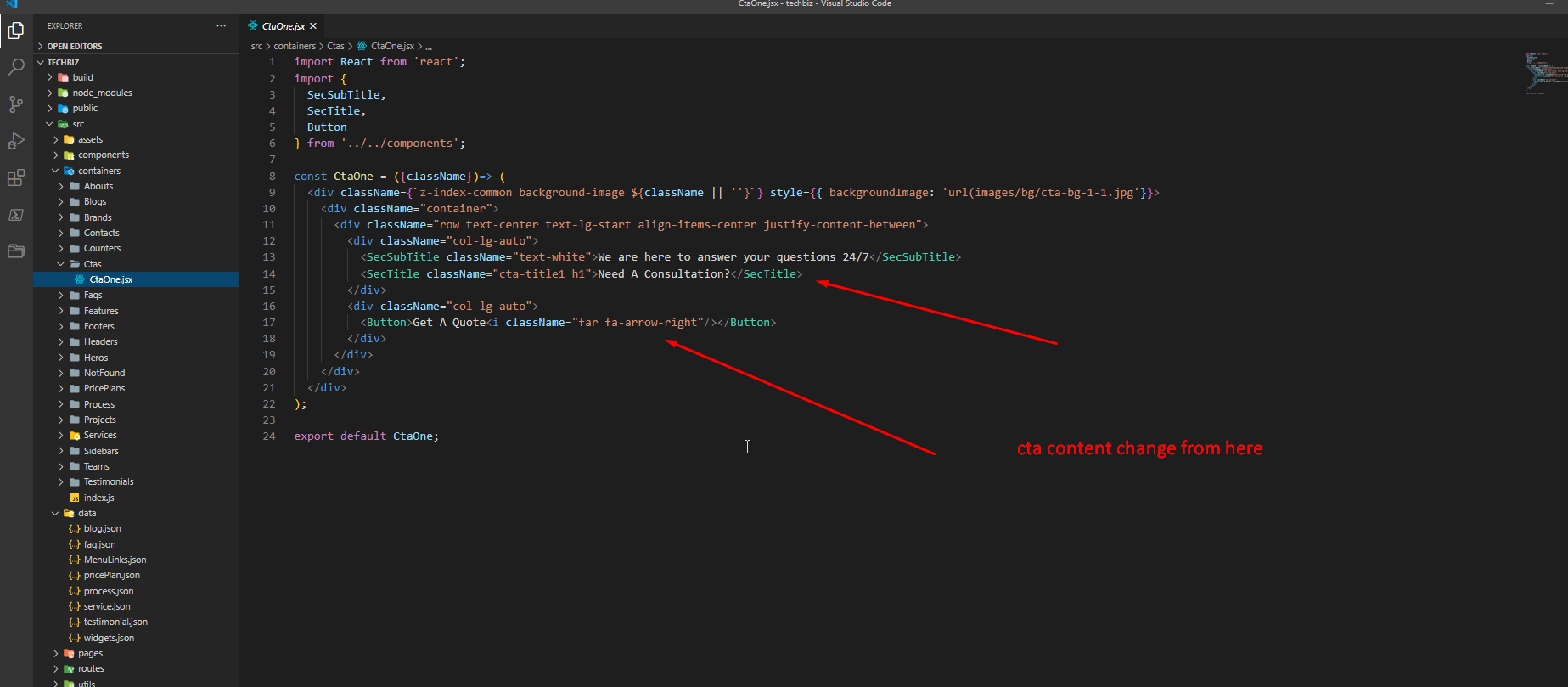
It has many FAQ style. All you can open from src/containers/Faqs and make edit one by one.
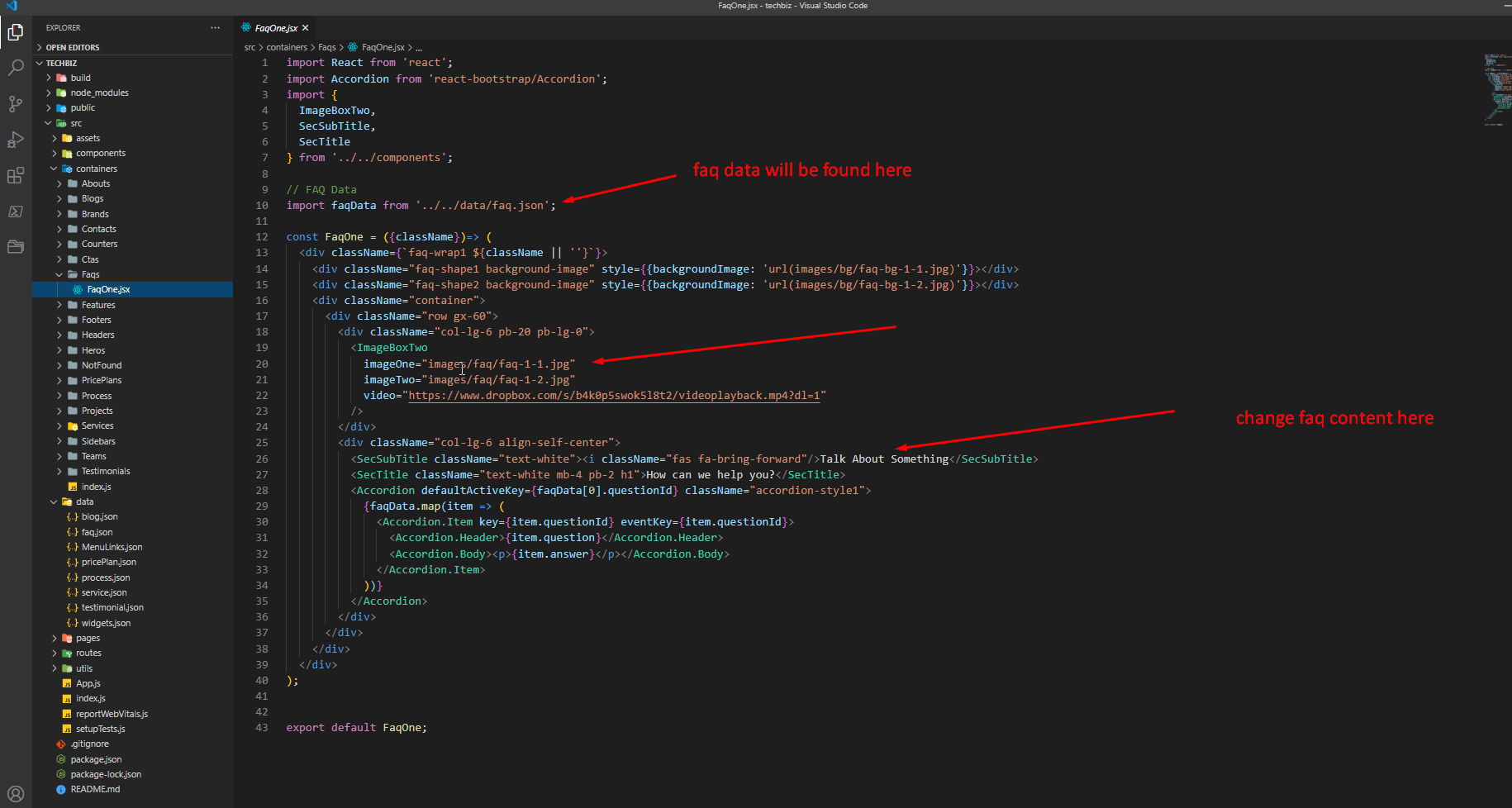
It has many Feature style. All you can open from src/containers/Features and make edit one by one.
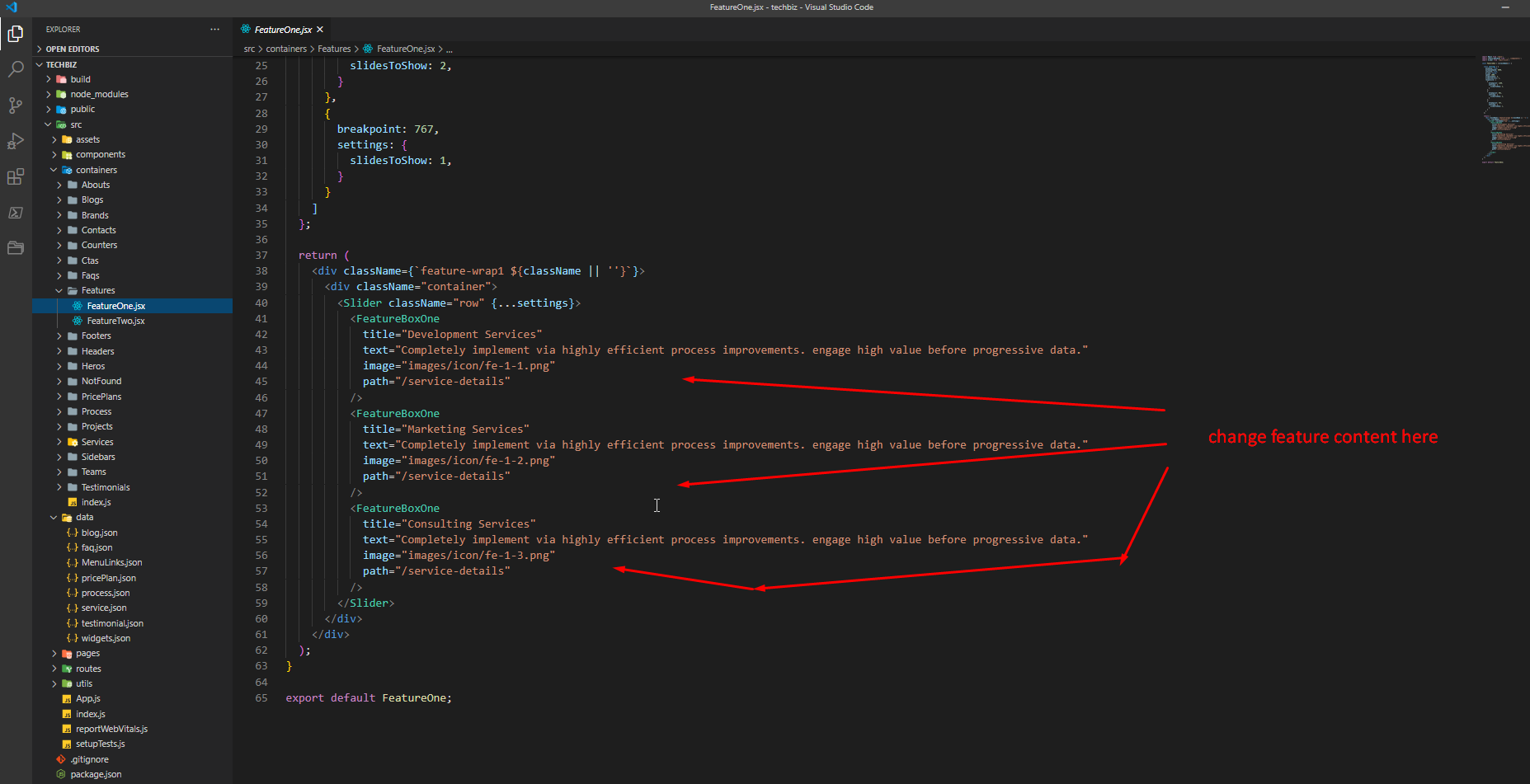
You can open Not Found style from src/containers/NotFound and make edit.
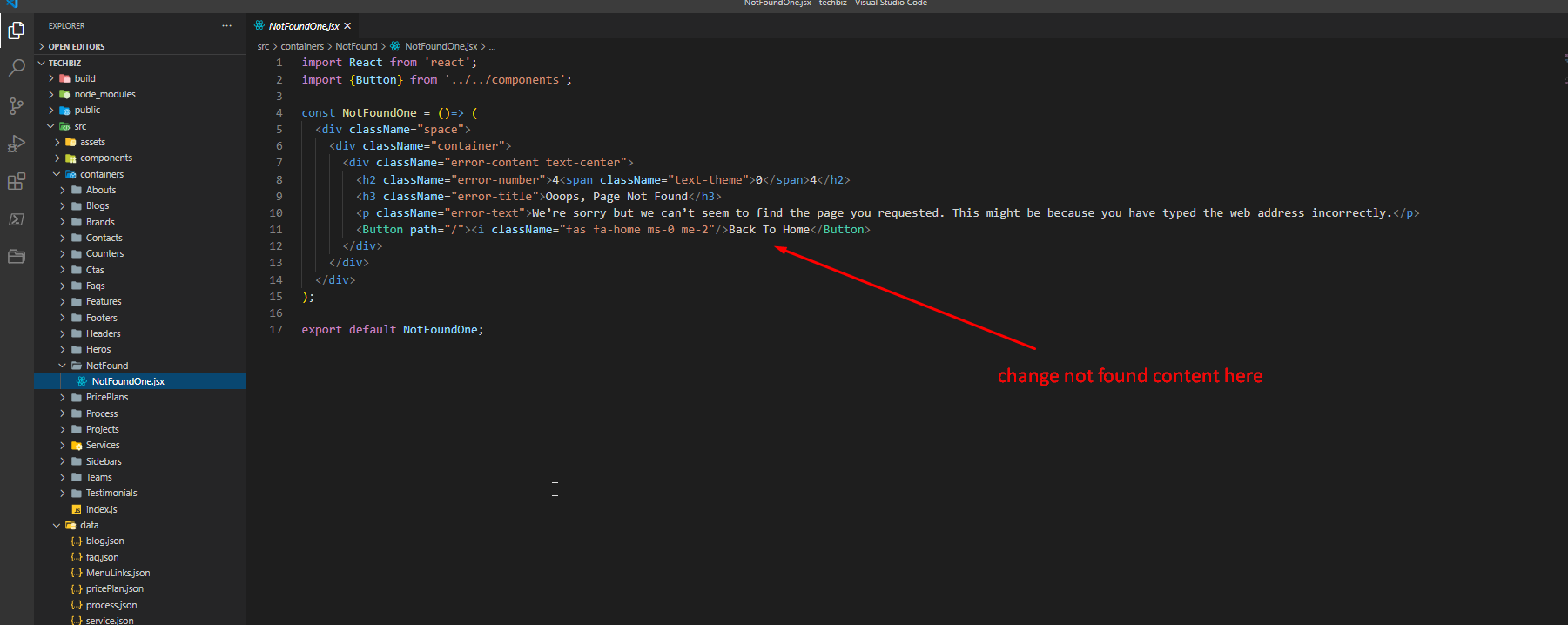
It has many Price Plan style. All you can open from src/containers/PricePlans and make edit one by one. Price Plan content will be found in src/data/pricePlan.json


It has many Work Process style. All you can open from src/containers/Process and make edit one by one. Work Process content will be found in src/data/process.json
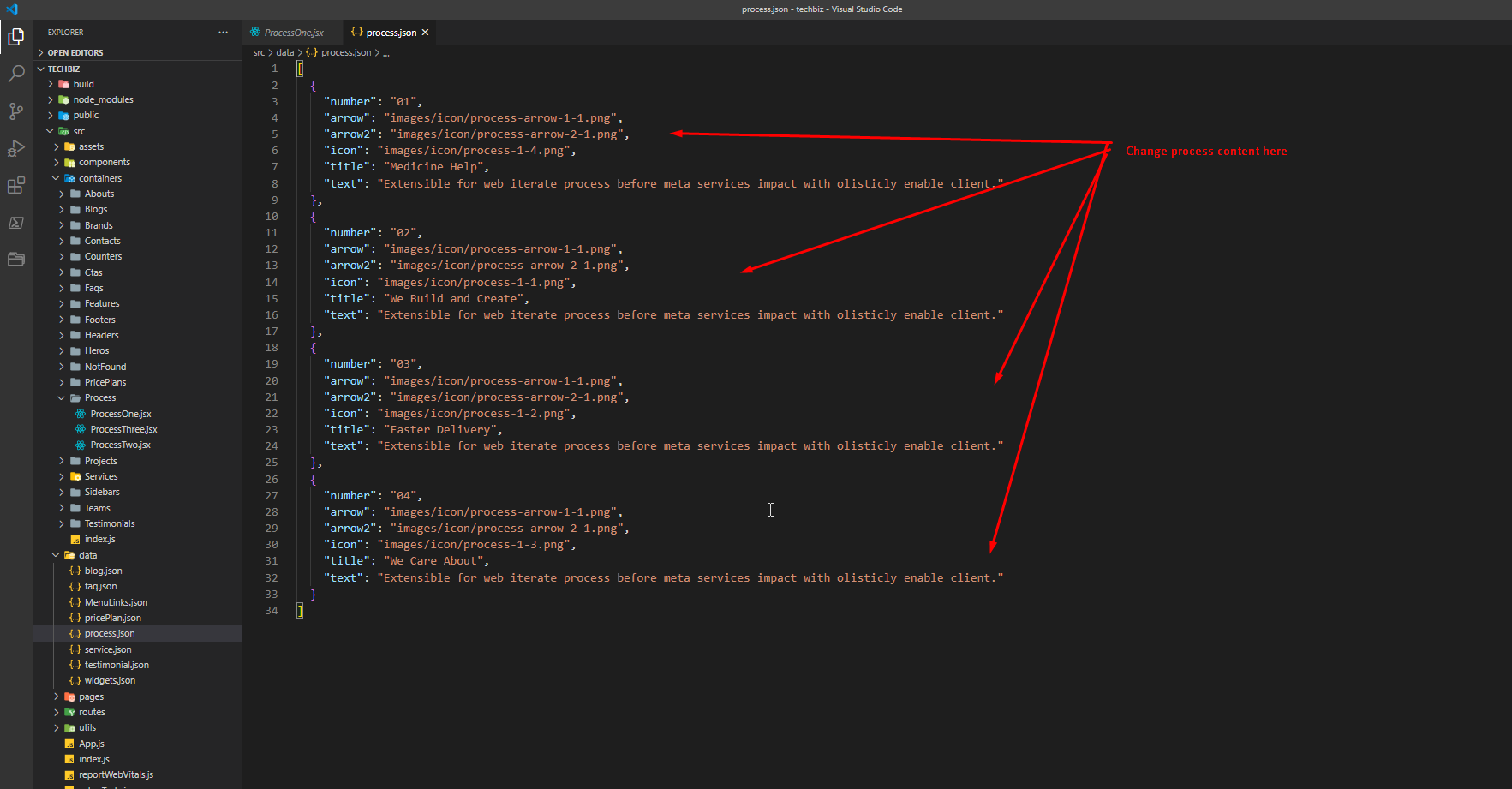

It has many Project style. All you can open from src/containers/Projects and make edit one by one.

It has many Service style. All you can open from src/containers/Services and make edit one by one. Service content will be found in src/data/service.json

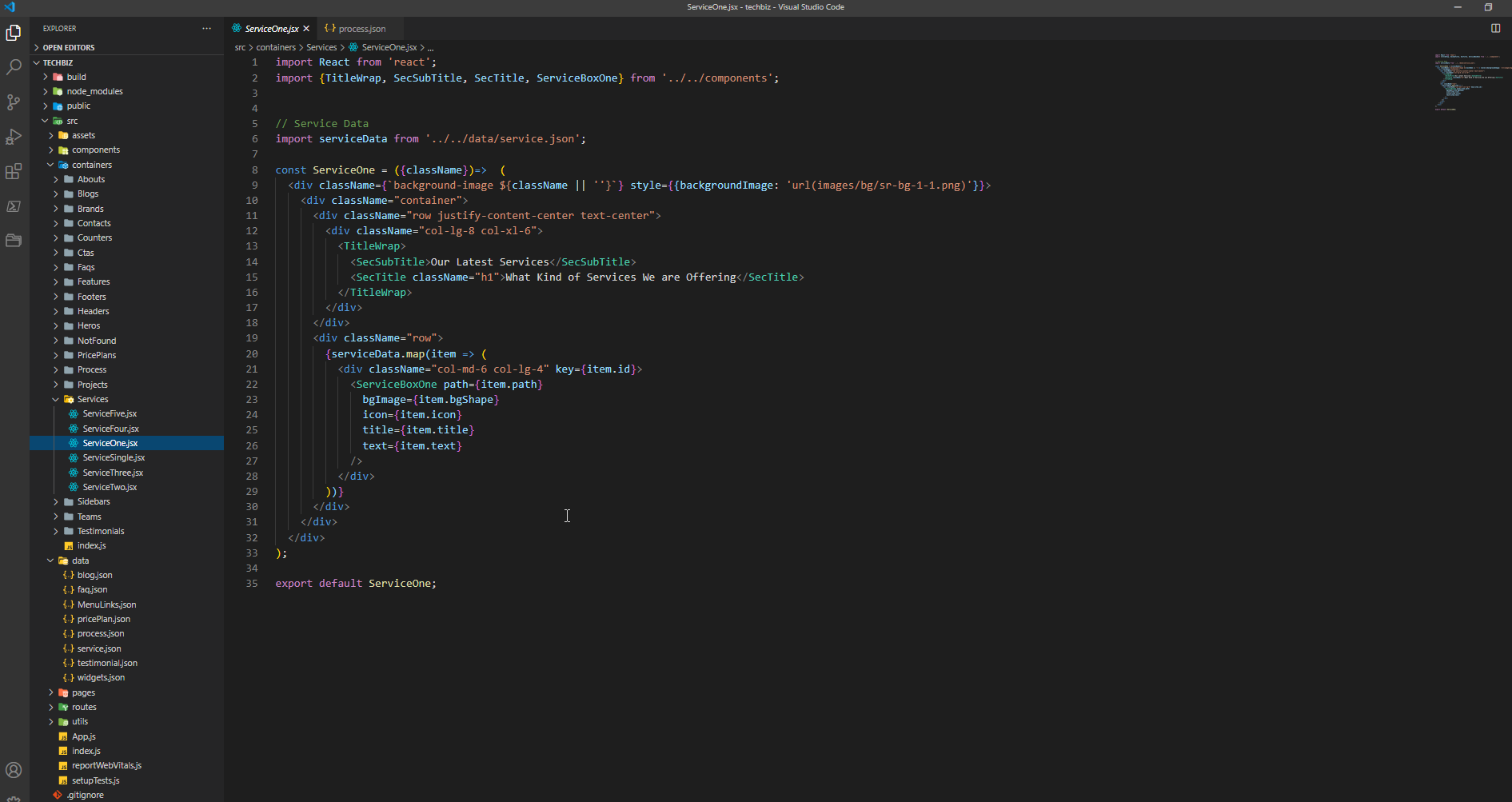
It has many Team style. All you can open from src/containers/Teams and make edit one by one.
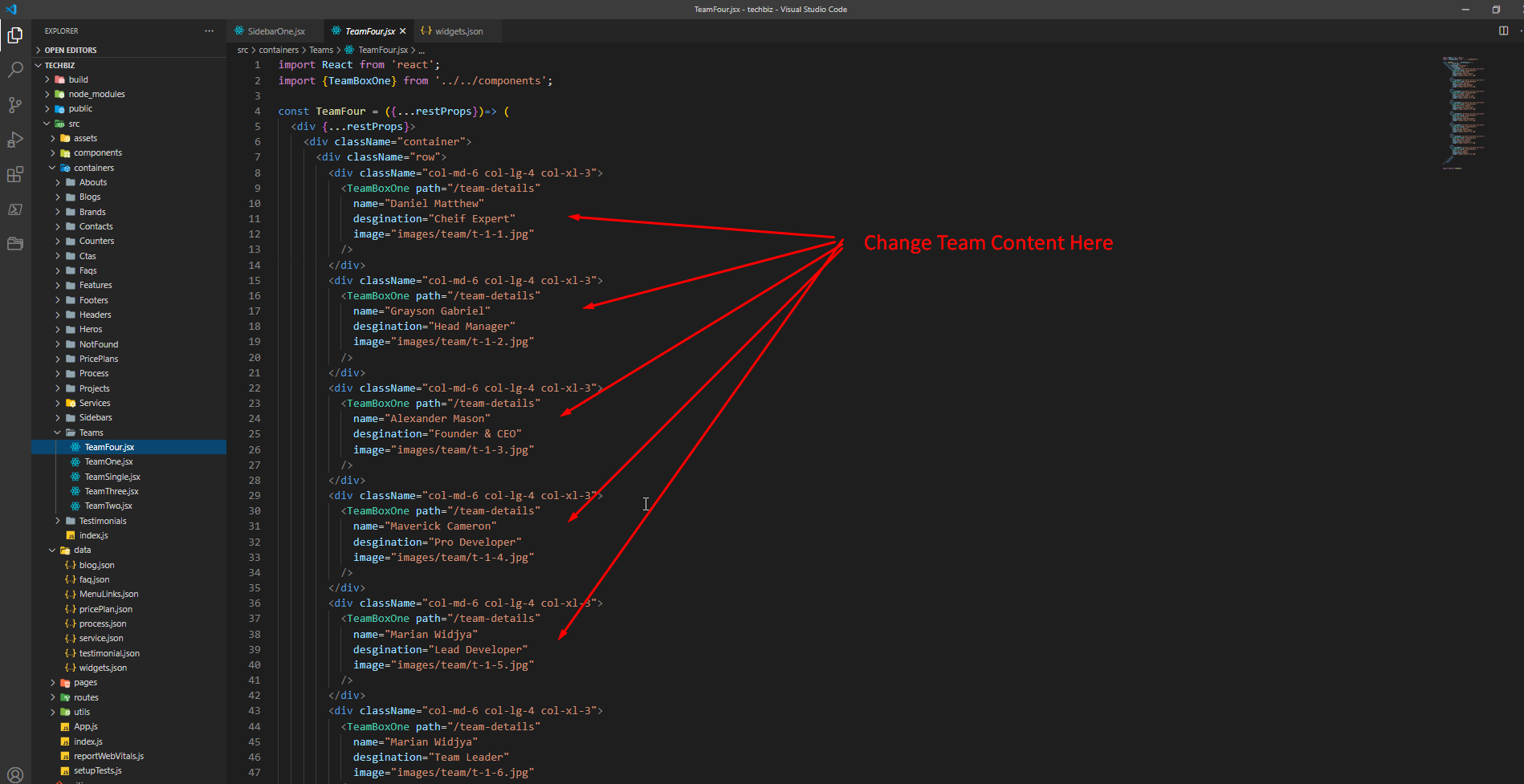
It has many Testimonial Area style. All you can open from src/containers/Testimonials and make edit one by one. Testimonial content will be found in src/data/testimonial.json
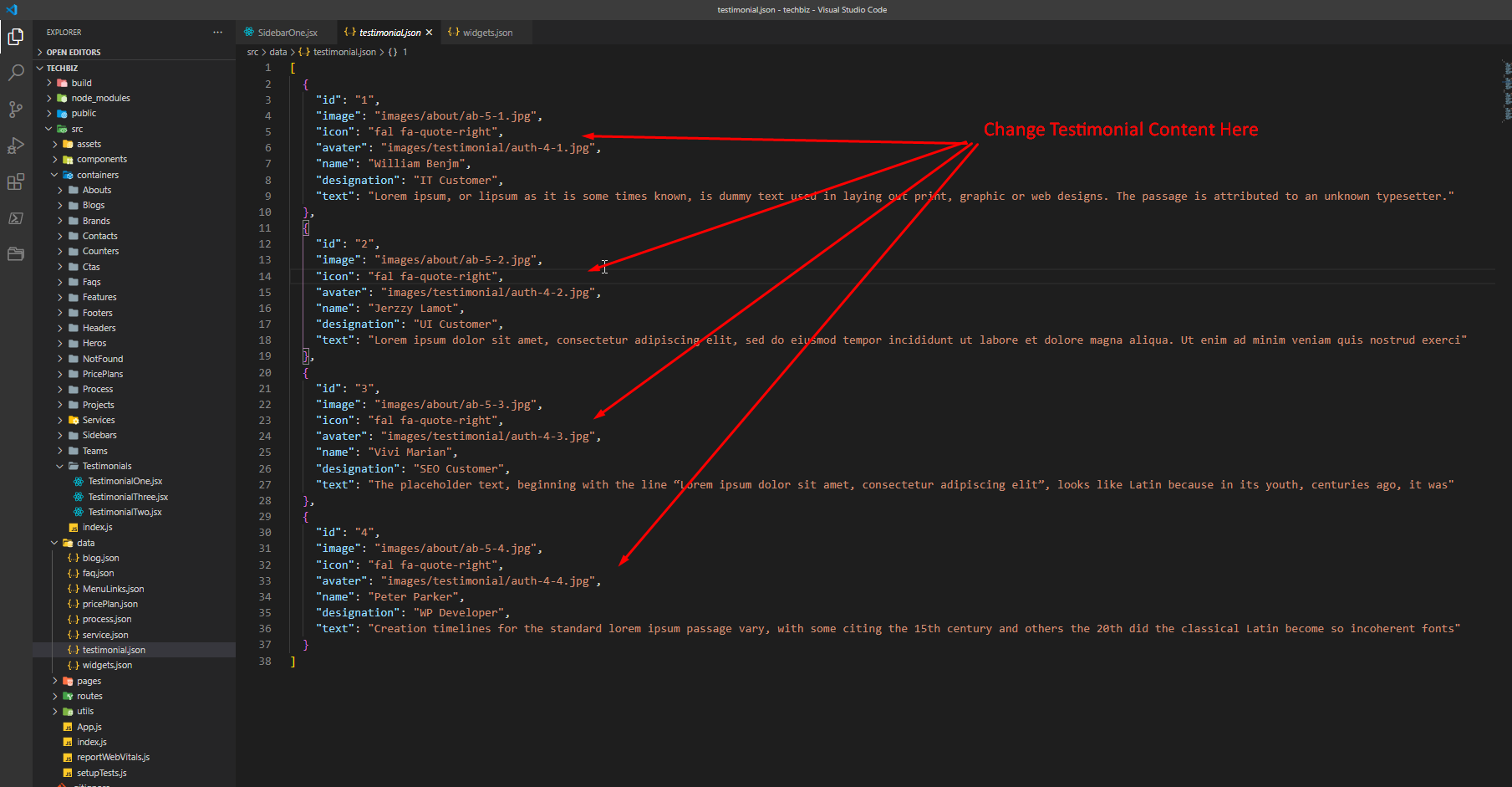

Vecuro Team never stops Improving, bug fixes, and improvements. See What's New. We recommend you to read the changelog for every update.